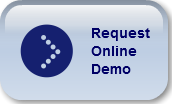4 Tips To Using Route Software
published on March 12, 2013 by Sonia Mastros
Transportation Management Software, school bus routing software, school bus tracking software, student transportation software, Student School Bus Safety, route efficiency, school bus route planning software, school bus route optimization, school bus route scheduling software
 Technology and software is becoming such a commonplace part within life that it is almost hard to believe how we were able to get work done in the years before computers and computer software. But now things have become much easier and much more convenient all from the information right in front of you on your screen and at your fingertips, and it's only going to become even easier and more convenient as time goes by.
Technology and software is becoming such a commonplace part within life that it is almost hard to believe how we were able to get work done in the years before computers and computer software. But now things have become much easier and much more convenient all from the information right in front of you on your screen and at your fingertips, and it's only going to become even easier and more convenient as time goes by.
One of those technological advances happens to be route software for a transportation coordinator, administrators, and other types of management that handles a large fleet of vehicles. Route management, planning, implementing, and reporting can all be streamlined into one package when it comes to software without having to spend thousands of dollars annually--all it takes is a little research on your part to find the best kind of route software for your needs.
Even If you're already using route planning software, it doesn't hurt to know a few more tips to make things even more efficient. Read on for four tips to help better manage your route planning software.
1. Keep neat and orderly databases
Falling into the habit of just throwing everything and anything into a database as quickly as possible is one of the worst habits to break--especially if the entire staff who is using the software is doing it. Everything should be carefully catalogued and organized within all of your databases to ensure the best quality of information that can be quickly found when needed. When things aren't organized, data and information can go "missing" (it becomes very difficult to find and wastes even more time), and then the database might have to be restructured all over again.
2. Always update the maps
With the aid of technology, maps of the 21st Century have become so comprehensive and interactive, that little details like construction, re-routes, and other city planning can all be seen in real-time to keep your fleet organized and on time with their routes. However, a map needs to stay updated in order to have such a use to you.
Make sure all of your maps within the software stays organized and updated with your own route information as well as "outside" factors like construction and other road blocks or hindrances. If not, the map can run the risk of wasting money, time, and efficiency.
3. Let the software implement everything
Want to know if the current route you plotted out will work and shave off valuable time? Route software is able to plot out the entire route, taking into consideration any hazards or other blocks, and give you an estimated time of arrival for each destination, stop, and overall time the driver will be out on the route. You can then tweak any times or paths and make it even more efficient until you are satisfied, all with the help of this powerful piece of software. Wouldn't you rather do that than having to do everything by hand?
4. Store student profiles
When managing a fleet of school buses, all of those kids are also in your care to make sure that they arrive at their destination on time and can safely get to their parents. Sometimes things don't go as planned; a child might take the wrong bus, become lost, or was previously picked up by a parent and won't be taking the bus. There are many scenarios to consider and plan for, which the route software can help with.
Be able to store contingency plans as well as student profiles in the software that can track where students need to go and which buses they need to take in order to get there. Having a lost child on your hands can become a thing of the past and give both you and their parents peace of mind.